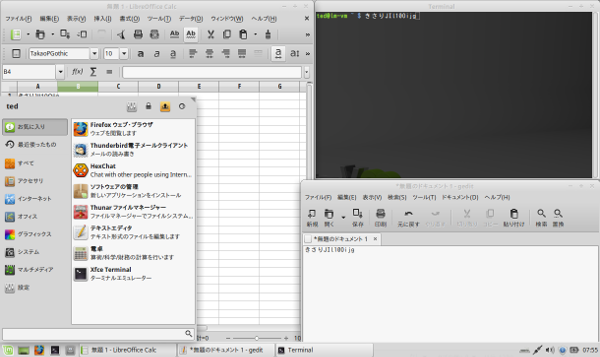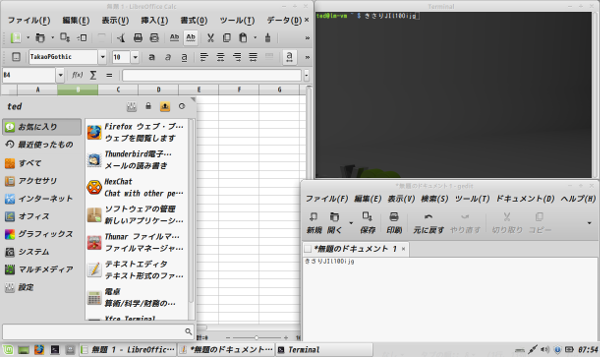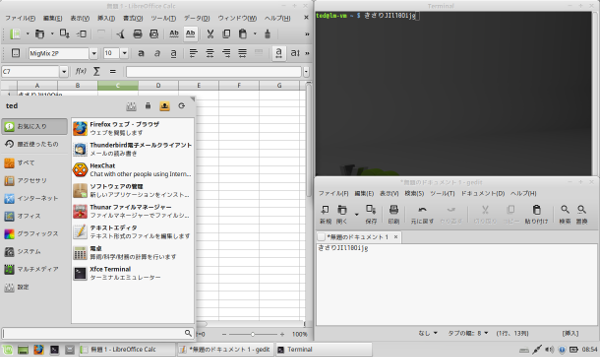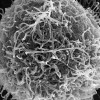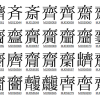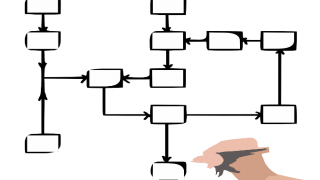Linux Mintにフォント追加後、一発ですべてのアプリに反映する設定

Linux Mintにフォントを追加するとき、みなさんはどうやっていますか?
インストールは大抵の場合、ソフトウェアの管理から検索してインストールするだけで済むのですが、各アプリのデフォルトフォントを1つ1つ変更するのって大変ですよね。
今回は、フォントインストール後、一発ですべてのアプリに反映する設定方法を見つけましたので、共有します。
以下、ゴシック体にMigMix 2Pを、等幅フォントにMigu 2Mを設定する設定(明朝体はデフォルトのTakao P明朝のまま)で説明します。
MigMixフォントについては、下記の記事で紹介しています。
⇒ Linux Mintのデフォルトフォントとメイリオとヒラギノとおすすめフォント
フォントのインストール
フォント設定の前に、フォントのインストール方法を簡単に書いておきます。
- メニューから[設定]-[ソフトウェアの管理]を選択する。
- ダイアログがポップアップするので、パスワードを入力する。
- ソフトウェアの管理が起動するので、右上の検索ボックスに「fonts-migmix」を入力して、Enterキーを押す。
- 「fonts-migmix」を選択して、ダブルクリックする。
- [インストールボタン]を押す。
※上記手順中の「fonts-migmix」はインストールするフォントに置き換えてください。
外観フォントの設定
GUIの設定でフォントの設定を探すと、すぐに見つかるのが外観のフォのの設定です。
(環境はLinux Mint 17.1 (Rebecca) Xfce edition)
- メニューから[設定]-[外観]を選択する。
- [フォント]タブを選択し、「デフォルトフォント」を変更する。
わかりやすいように「MigMix 2P Bold Italic 12pt」に変更して、フォント変更前後のデスクトップを見てみます。
フォント変更前
フォント変更後
メニュー、パネル、アプリのメニューなどのフォントが変わっていますが、アプリで入力した文字やウィンドウのタイトルのフォントは、デフォルトのままになっています。
今までは、この後さらに各アプリそれぞれフォントの設定箇所を探して、1つ1つフォントを変更していました。
これが本当に面倒くさい…
※ちなみに[設定]-[外観]の設定は、Xfceの設定です。
システムフォントの設定
そこで、根本的にシステムのデフォルトフォントを変更する方法を探して試したところ、うまくいきました。
GUIでの設定方法は見つからなかったので、コマンドや設定ファイルを使います。
以下、手順です。
1. ホーム直下の.configディレクトリにfontconfigディレクトリを作成し、fonts.confという名前のファイルを作成します。
(.configは、Thunarで[表示]-[隠しファイルを表示]にチェックすると見えるようになります)
2. テキストエディタでfonts.confを開き、下記の内容をコピペします。
|
1 2 3 4 5 6 7 8 9 10 11 12 13 14 15 16 17 18 19 20 21 22 23 24 25 26 27 28 29 30 31 32 33 34 35 36 37 38 39 40 41 42 43 44 45 46 47 48 49 50 51 52 53 54 55 56 57 58 59 60 61 62 63 64 65 66 67 68 69 70 71 72 73 74 75 76 77 78 79 80 81 82 83 84 85 86 87 88 89 90 91 92 93 94 95 96 97 98 99 100 101 102 103 104 105 106 107 108 109 110 111 112 113 |
<?xml version="1.0"?> <!DOCTYPE fontconfig SYSTEM "fonts.dtd"> <fontconfig> <!-- Japanese (ja) --> <match target="pattern"> <test qual="any" name="family"> <string>serif</string> </test> <edit name="family" mode="prepend" binding="strong"> <string>Takao P明朝</string> </edit> </match> <match target="pattern"> <test qual="any" name="family"> <string>sans-serif</string> </test> <edit name="family" mode="prepend" binding="strong"> <string>MigMix 2P</string> <string>Takao Pゴシック</string> </edit> </match> <match target="pattern"> <test qual="any" name="family"> <string>monospace</string> </test> <edit name="family" mode="prepend" binding="strong"> <string>Migu 2M</string> <string>Takaoゴシック</string> </edit> </match> <match target="pattern"> <test qual="any" name="family"> <string>Ryumin</string> </test> <edit name="family" mode="prepend" binding="strong"> <string>Takao P明朝</string> </edit> </match> <match target="pattern"> <test qual="any" name="family"> <string>GothicBBB</string> </test> <edit name="family" mode="prepend" binding="strong"> <string>MigMix 2P</string> <string>Takao Pゴシック</string> </edit> </match> <match target="font"> <test name="family" compare="contains"> <string>Migu 1P</string> </test> <test name="family" compare="contains"> <string>Migu 1C</string> </test> <test name="family" compare="contains"> <string>MigMix 1P</string> </test> <test name="family" compare="contains"> <string>MigMix 2P</string> </test> <test name="family" compare="contains"> <string>Migu 1VS</string> </test> <test name="family" compare="contains"> <string>Migu 2DS</string> </test> <test name="family" compare="contains"> <string>Migu 1M</string> </test> <test name="family" compare="contains"> <string>Migu 2M</string> </test> <test name="family" compare="contains"> <string>MigMix 1M</string> </test> <test name="family" compare="contains"> <string>MigMix 2M</string> </test> <test name="family" compare="contains"> <string>Takao Pゴシック</string> </test> <test name="family" compare="contains"> <string>Takao P明朝</string> </test> <test name="family" compare="contains"> <string>TakaoExゴシック</string> </test> <test name="family" compare="contains"> <string>TakaoEx明朝</string> </test> <test name="family" compare="contains"> <string>Takaoゴシック</string> </test> <test name="family" compare="contains"> <string>Takao明朝</string> </test> <test name="pixelsize" compare="less_eq"> <double>18</double> </test> <edit name="hintstyle" mode="assign"> <const>hintnone</const> </edit> <edit name="embeddedbitmap"> <bool>false</bool> </edit> </match> <!-- Japanese (ja) ends --> </fontconfig> |
3. 上の設定は、font-migmixをインストールし、ゴシック体に「MigMix 2P」、等幅フォントに「Migu 2M」を設定したときの設定になっていますので、別のフォントを指定したい場合は、変更してください。
指定するフォント名がわからない場合は、ターミナルエミュレータで下記コマンドを実行します。
システムにインストールされているフォントの一覧を見ることができます。
|
1 |
$ fc-list |
一番下の固まりでは、追加したすべてのフォント名を設定します。
※設定ファイルは、https://www.ubuntulinux.jp/fonts.conf.d/oneiric-69-language-selector-ja-jp.confを参考にしました。
4. fonts.confの編集が終わったら、保存します。
5. 設定がうまくできているか確認します。
ターミナルエミュレータで下記コマンドを実行します。
|
1 2 3 4 |
$ fc-match :lang=ja $ fc-match serif:lang=ja $ fc-match sans-serif:lang=ja $ fc-match monospace:lang=ja |
6. 問題なければ、ログアウト、再ログインします。
7. 前述の外観フォントの設定もしておきます。
フォント変更前
フォント変更後
メニュー、パネル、LibreOfficeのCalcのデフォルトフォントが指定したゴシック体フォントMiguMix 2Pに、ターミナルエミュレータ、テキストエディタのフォントが指定した等幅フォントMigu 2Pになっています。
これで素敵なフォントを見つけたら、気軽に変更できますね!
次回は、人名漢字最強のフォントIPAmj明朝フォントを紹介したいと思います。
Happy Linux Life!!
参考: